Starting Your Own Web Design Company From Your House

It is simple to launch a home-based business, which is something you should absolutely do.
A desk, a computer, an internet connection, and a phone are the bare minimums for working from home. In order to work in graphic design software like Adobe Illustrator and Photoshop without experiencing significant lag, you will need a machine with at least moderate processing capability.
Thankfully, many computers currently on the market have sufficient processing power for this purpose. A sluggish computer, though, can hamper your productivity, and the time wasted while waiting for it to catch up can quickly mount up. It’s crucial that you have a powerful enough computer.
Your major tool of the trade will also be the most expensive part of getting started, so you’ll want to make sure it’s in good working order. The task can be completed just as easily on either a PC or a Mac.
Make sure your download and upload speeds are enough for your needs before using the internet. There is a server somewhere in cyberspace that hosts websites, and each website consists of a collection of files. The files on your computer will need to be transferred to the server via an upload process. In addition, when developing a website, it is common to make numerous edits and adjustments, necessitating multiple uploads of the finalized assets. Therefore, a reliable and somewhat fast internet connection is crucial.
Connections by optic fiber, cable, or ADSL are preferred over mobile broadband connections via 3G or 4G because they are more stable and less expensive.
You should also provide a phone number for clients to reach you at, but after the initial consultation, I would recommend switching to email for further communication with the client as you build their website. When anything is put in writing, there is less room for misunderstanding. It helps to make things more clear.
If you want to work as a web designer, having your own website is essential. Looking at the work of your competitors or at web design award pages like Awwwards can be useful for gaining insight into current industry trends. It’s up to you whether you like to go with the flow or buck the trend. But first, you’ll need to identify a source of inspiration.
There are many of web design books available if you’re interested. Do some shopping at Amazon. Keeping a notepad in which you can record your thoughts is highly recommended. Everyday life or commonplace objects may serve as inspiration for the designs of some websites. You will eventually figure out which thoughts are worth developing further and which are better left in the dust.
The next stage is to think of a name for your company. I’ve encountered folks who breeze through this procedure and others who struggle mightily with it. Others I know have had a firm grasp on their company name for years before they ever opened for business.
If you think of a fantastic company name, you may be disappointed to discover that it has already been taken. The process of coming up with potential names and then selecting the best few was quite useful to me. I then checked the availability of the names via Google. Including relevant search terms in your domain name can help you establish a stronger online identity, so you may want to check out the Google Keywords Research tool to see which terms are currently trending in popularity.
There are successful web designers out there that simply go by their given name. However, because we work in a creative field—web design—our company name can be a little more whimsical. Choosing a bright and cheery color scheme may help it stand out. You should also check the company name register in your country to see if the name you’ve chosen is accessible for use.
The next step, after fixing up your PC, is to give some thought to the program you’ll be using. When it comes to graphic design, Adobe’s Creative Cloud is the gold standard. Corel’s suite of apps is one such alternative; it’s very comparable to Adobe’s, but it doesn’t have quite as many capabilities or cross-platform compatibility.
Professionals often utilize Adobe’s Photoshop, Illustrator, and InDesign, but many designers are still content with the results they get with Corel Draw and other less well-known programs. The Creative Cloud is where I first learnt how to make graphics and how to construct websites. Connectivity between features is another selling point for me. But I advise exploring all possibilities to find the one that best suits your needs.
A code editor is the other essential piece of software. Adobe’s Dreamweaver is a beginner-friendly piece of software that may be accessed via a Creative Cloud subscription. But if you’ve been at it for a while and have found your coding groove, there are a number of wonderful apps out there for extended periods of coding. Sublime Text 2 is cross-platform and is what I use. It’s easy to use and comes with a variety of highlighter colors. There is a fully functional free version that occasionally prompts you to purchase the full version. There are several PC and Mac based text editors available. Notepad++ for Windows and the Mac’s “TextMate” are two well-known text editors.
These are merely the groundwork for building a successful web design company. But if you put in the time and effort, you can make it happen for yourself. Next, I’ll talk you how to get the word out about your business and website, which occurs after the initial setup.
My Web Design Blog has more helpful advice if you’re interested. [http://www.geekoutmedia.com.au/web-design-blog/]
Visit Geek Out Media to learn more about the web design services I offer.
Read also: Iphone Tips – 5 Plus1 Tips For Better Use
Recent Posts
Checking the Excitement of Gasing777 Video games
Hey there, fellow gaming fanatic! If you're on the lookout for a fresh and thrilling…
Mamen123: A Beginner’s Guide to Game play
Hey there, aspiring gamer! When you've stumbled upon this guide, you're most likely curious about…
Advantages of Harbor City Hemp Items
Hey there! If you're curious about everything hemp and how it can make living a…
Airport Taxi: The Ultimate Travel Companion for Stress-Free Airport Transfers
Traveling to or from an airport can often be a stressful experience, especially when it…
Gains and Risks of Kratom Capsules
Hey there! If you've found this article, you're probably interested in learning about kratom capsules…
Exploring the Features of Davinci IQ2
Hey there, vaporizer enthusiasts! If you're on the hunt for a new device or just…


